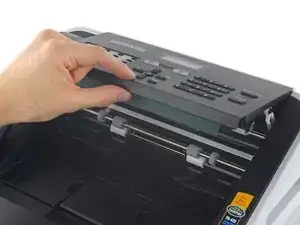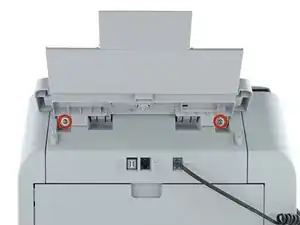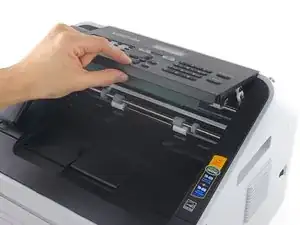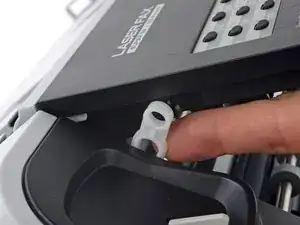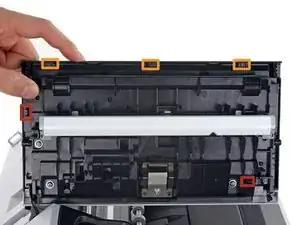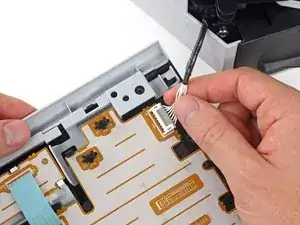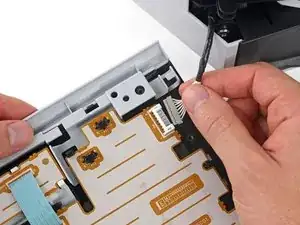Introduction
Use this guide to replace a damaged or malfunctioning control panel on your Brother IntelliFax-2840. The entire panel is replaced as a unit, including the buttons and display.
Tools
-
-
Use a finger or prying tool to gently pop off the right side control arm (furthest from the handset).
-
Repeat for the left side control arm.
-
-
-
While supporting the control panel with one hand, remove the three 12.2 mm Phillips #1 screws securing the rear control panel cover.
-
-
-
While still supporting the control panel, use your fingers or a spudger to gently free the two plastic clips securing the rear control panel cover.
-
Slide the rear control panel cover down slightly to free it from the three clips along the upper edge.
-
-
-
Gently pull the control panel cable straight out from its connector.
-
The control panel should now come free.
-
To reassemble your device, follow these instructions in reverse order.