Introduction
The battery can be bought either on ebay or amazon. Verify with your old battery before purchase as Oral-B uses shorter battery outside of USA. The one sold in USA is 48mm L x 17mm D. The other size is 42mm L x 17mm D.
There are couple YouTube video which can help you visualize also
History: I have bought that toothbrush in 08/25/2009. I have replaced the battery in 07/07/2012. I am replacing again on 08/30/2014.
Tools
Parts
-
-
Remove plastic ring by prying it off with large screwdriver. Be careful not to damage rubber handle top or the ring.
-
-
-
To remove the base of your handle place triangle shaped knob on your charger into hole at the bottom to unscrew and remove a small plastic screw. Turn clockwise
-
You might use a flat screw driver to help separate the bottom
-
-
-
With flat screw driver, slide down along the case. Gently push both plastic tab toward the center
-
To help you removing the inner part, you can insert another screw driver here and pull gently toward you while you try to free the plastic tab
-
-
-
Pull the plastic clip and lift the LCD screen a little bit on both side so you can free the LCD screen from the bottom
-
After you have remove both plastic clip away from the circuit, slide the LCD screen up. You will fee the LCD screen from the top
-
To reassemble your device, follow these instructions in reverse order.
17 comments
Tip: The 8mm Hex Bit (from the macro bit kit) can replace that silly triangular plastic tool molded into the power adapter.
While trying to do this "repair" to replace my battery, the bottom screw was in so tight that I stripped out the plastic tool.
I have just replaced the new battery on Triumph Professional Care 9000, followed all of the instructions. I charged the battery to full 100% but when I switch it on, the motor doesn't turn, it's just dead silence. The LCD displays correctly with different brushing modes but the motor and brush is not turning. I'm wondering what steps I may have missed and if you can provide some guidance on how to fix this problems. Look forward to any helpful hints and suggestions. Thanks in advance.
You can try to measure the current with a multimeter on the motor when it is turned on.
I have the same issue. It worked fine a few times and then quit. The display works fine, too.
I accidentally started it while taking it apart. When I was loosening the base, it started to work again. There's something applying enough pressure to the mechanism to stop it whenever it is pushed into the handle.
With the base re-installed, the toothbrush stops again. It works whenever I push the assembly down. I'm suspecting that the blue ring at the top may have something to do with it.
bester -
Okay, I found it.
After removing the mechanism, I turned it on and noticed that it only worked if I pushed the motor towards the battery. Once I removed the spring I noticed that one of the two metal strips connecting the motor to the board was split right where there is a slight bend. I applied a little bit of solder to repair the connection and it is working again.
bester -
To get the screw out on the circuit board, I used a small screw driver, just had the grind it slightly so it would fit into the torex. Hardest part of the whole operation was getting the small blue ring off. The battery I bought was about 3/8 in longer than the orig, course I didn't know this till I opened the case. I used it anyway. Where the spring is used to tension between the battery and motor, because this was 3/8 in smaller I had some neoprene that I cut in a circle and inserted. I still used the plastic piece to hold the neoprene away from the motor shaft. Time will tell if this is an issue.
Overall very good instructions., and things went as described.
Tks Jack D


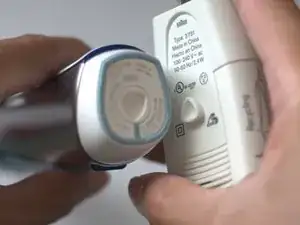

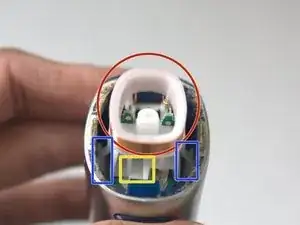

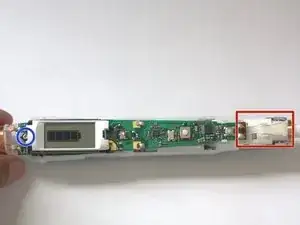
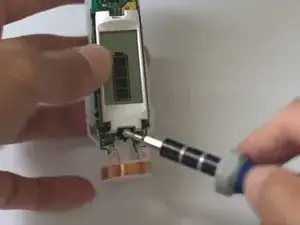



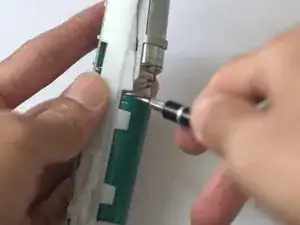
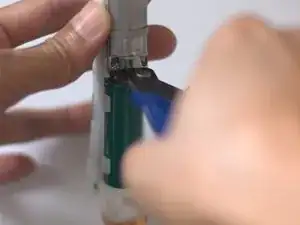

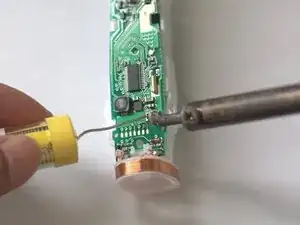

I found that I had to turn it counter-clockwise. It only tightened when I turned it clockwise.
bester -