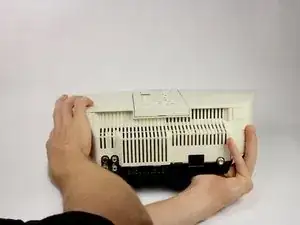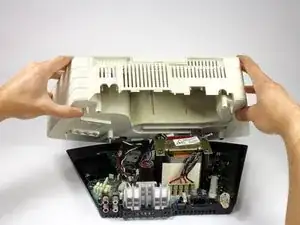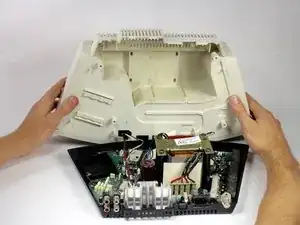Introduction
Removing the base of the device is necessary for accessing many of the other device parts. It can also be useful for checking that non of the circuitry is broken on the inside of the device.
Tools
Conclusion
To reassemble your device, follow these instructions in reverse order.