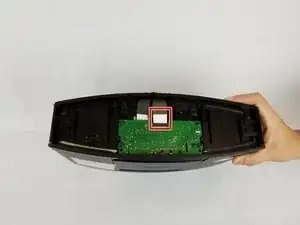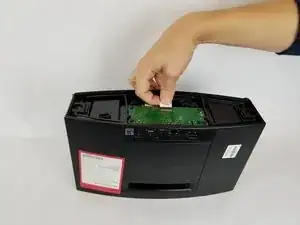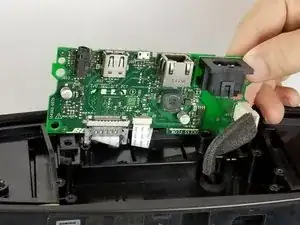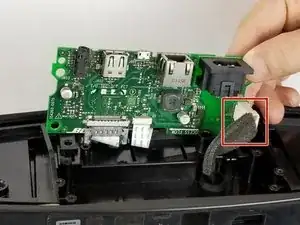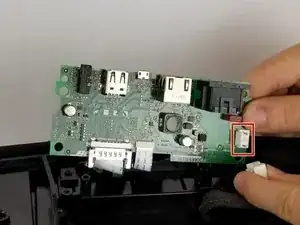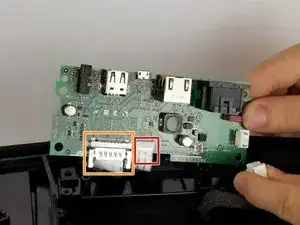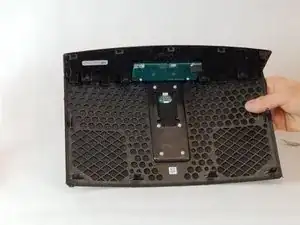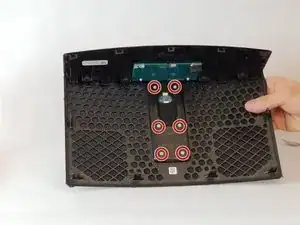Introduction
Use this guide to replace the screen on the front of your device.
Tools
-
-
Remove the (6) six 1.5 cm Phillips screws holding on the bottom cover of the speaker using a Phillips #0 screwdriver.
-
Lift the cover straight up and set the cover to the side.
-
-
-
Remove the (4) four 1.5 cm screws connecting the motherboard to the speaker.
-
Remove the (2) two 1 cm screws connecting the motherboard to the speaker.
-
-
-
Remove the white cable by pressing on the side of the connector with a tab and pulling backwards.
-
-
-
Gently pull the thinner white ribbon located towards the center of the board.
-
Squeeze the plastic sides of the plug and pull straight down to remove this ribbon.
-
After removing the two ribbons, completely remove the motherboard and set it to the side.
-
-
-
To remove the side panel from the speaker, lift the top of the sides from the slots.
-
After completing the previous step, pull gently straight up to remove the side.
-
Repeat on both sides of the speaker.
-
-
-
Remove the (2) two 1.5 cm screws circled in picture one.
-
Rotate the speaker to its side and remove the (2) two 1.5 cm screws circled in picture 2. Remove these screws on either side of the speaker.
-
After all screws are removed, gently remove the cover from the speaker as shown in picture 3.
-
-
-
After lifting the cover, you will see two ribbons attaching the cover to the speaker. Gently remove these ribbons by pulling straight down.
-
-
-
Place the fully separated cover face down on a surface.
-
Using a star bit screwdriver, remove the (6) six screws circled in picture 1 to release the screen.
-
Gently push out the screen from the front of the cover.
-
To reassemble your device, follow these instructions in reverse order.
2 comments
Hi !
Where can I buy the screen ? I can’t find it anywhere
acp62 -
What symptoms? Is it only the display no longer working or does the whole system not power up?