Introduction
If you notice any major damage to your charging port that prevents you from charging your device, you may need to replace your charging port.
Tools
-
-
Remove the four 12.5 mm Phillips #2 screws mounting the outer case.
-
Slide off the outer case.
-
-
-
Remove four screws from each of the four speakers (16 screws total) using a Torx #10 screwdriver.
-
-
-
Remove the two 12.5 mm screws which mount the top panel using a Phillips #2 screwdriver.
-
Now you should be able to lift the top panel off.
-
-
-
Use a metal spudger to pry the device apart. You must use a metal spudger because of the great force necessary to pry it apart.
-
-
-
Gently disconnect the three cables connected to the motherboard.
-
Remove the motherboard from the device.
-
-
-
Remove the two 12.5 mm screws on either side of the charging port using a Torx T10 screwdriver.
-
-
-
Gently unplug the cable connecting the charging port.
-
Now the charging port should be fully detached and ready for replacement.
-
To reassemble your device, follow these instructions in reverse order.
13 comments
Hello, This is an excellent resource. One thing, you did not say, or I did not see, where to purchase the actual usb port. Where can I locate one and this would be for a Bose Soundlink II.
Thank you,
Jim
jp7868@gmail.com
HI, thanks a lot for the instructions, any idea where i acn purchase the charging port full part
thanks
Carlos
I would like to know where i can buy the replacement part
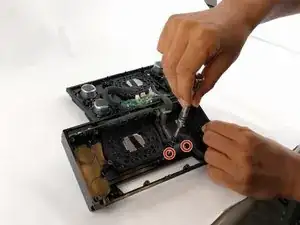
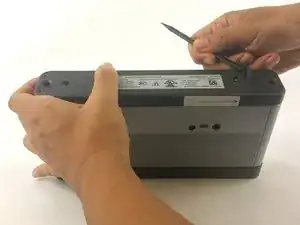
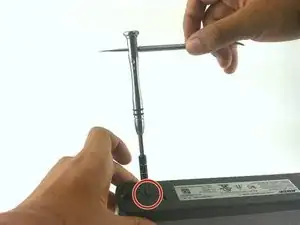
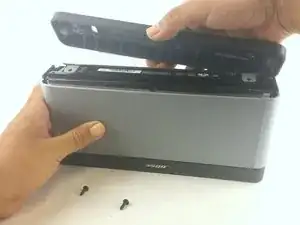



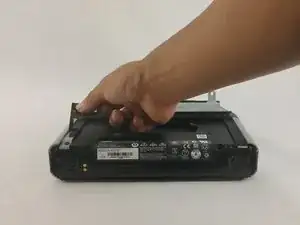




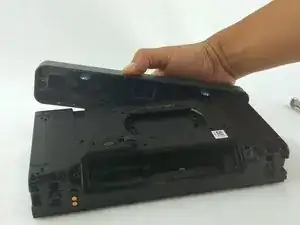
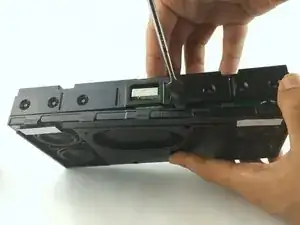


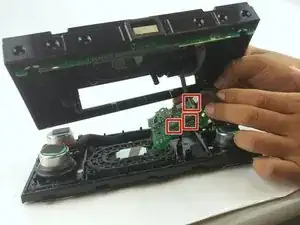



easy peasy. great instructions!
couple things: 1. you dont need to remove the rubber pads completely; just enough to get the screws in & out. 2. if you get a small screw driver with the battery, its crap. use your own.
thank you ifixit for another great tutorial.
scott
Scott Oakley -
My SL III battery lasted nearly 8 years with almost daily use—but recently stopped holding a charge for more than 15-20 minutes. Replacement was super easy so thanks for posting. Bose quality is exceptional as always!
hoya -