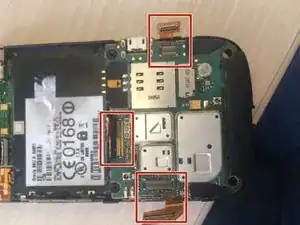Introduction
This guide takes you through the steps to remove a logic board in a Blackberry Torch 9800. Installing the new logic board is the same process, in reverse. This project will void your phone warranty.
Tools
-
-
Remove the side trim using the plastic opening tool.
-
Apply pressure to push the top side of the side trim towards the phone while pulling the bottom away from the phone to remove the side trim.
-
-
-
Remove the two screws that have been revealed at the top of the device using the T6 screwdriver.
-
You should now be able to easily lift the back panel from the phone.
-
-
-
Lift logic board slightly. The logic board will remain attached to the phone by a small antenna wire.
-
Using your hands, carefully lift the clasp attached to the antenna wire straight upward away from the logic board.
-
The logic board should now be completely separate from the phone.
-
To reassemble your device, follow these instructions in reverse order.