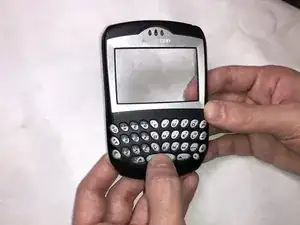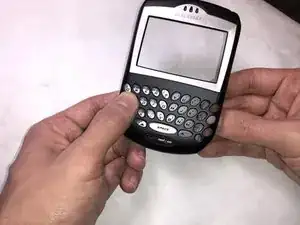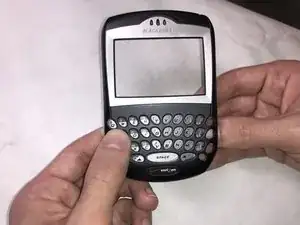Introduction
This guide will be useful in replacing the keyboard for the Blackberry RIM 7250. For this guide, you will need a plastic opening tool and a Torx #6 screwdriver head.
Tools
-
-
Push the release button down and away from the device.
-
Slide the cover off toward the bottom of the device, revealing the battery compartment.
-
-
-
Place your finger in the groove next to the battery.
-
Lift your finger up to eject the battery from the battery compartment.
-
-
-
Hold the phone with one hand, with the bottom facing toward you.
-
For both clips, insert the plastic opening tool and push away from you.
-
-
-
Place your thumb on the bottom rectangle and your index finger on the top rectangle.
-
Squeeze your fingers together to release the internals from the front housing.
-
-
-
Hold the front housing with one hand and grab the keyboard with the other.
-
Pull each piece away from each other to remove the keyboard.
-
To reassemble your device, follow these instructions in reverse order.