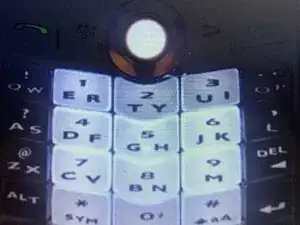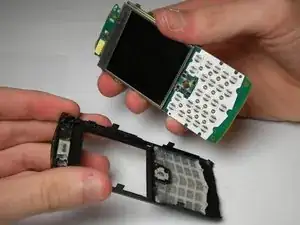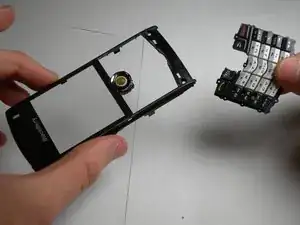Introduction
The BlackBerry Pearl 8100 smartphone is one of the world's smallest smartphones and packs all of the power of the original BlackBerry. Of course it offers the standard phone, email, web browser, text messaging, and instant messaging, but it also comes with complete with digital camera, multimedia capabilities and expandable memory. But not all products are designed to withstand even the toughest of falls, and hey we get it. Follow this guide to replace the broken trackball in the Blackberry Pearl 8100.
Tools
-
-
Begin by removing the back panel; this can be done by pressing the silver button on the backside of the Blackberry 8100, while simultaneously sliding the back panel off.
-
-
-
Using the spudger, pry off the small portion of the casing located at the bottom of the phone.
-
-
-
Using the spudger, pry off the side casings one at a time by wedging it between the inner casing and the sides.
-
-
-
Using a 1.5mm Hex screwdriver, unscrew the two screws, located on the front of the phone, that connect the back and front panels.
-
-
-
Using the spudger, pry off the back body panel by wedging the spudger in between the front and back panels on the side face. Remove the back body panel.
-
-
-
Once powered off, begin repair by removing the larger chrome ring holding the track ball in place by using the spudger to gently wedge the top ring away, approaching from the front face.
-
-
-
Remove the smaller chrome inner ring surrounding the trackball; you should be able to be simply lift it by hand.
-
If ring seems to be stuck, gently pry it off using your spudger tool.
-
-
-
Once the ring has been remove, proceed to removing the trackball housing; it should be able to be removed by hand.
-
After removing old trackball, replace it with a new one and proceed to following these instructions in reversed order to reassemble your device.
-
To reassemble your device, follow these instructions in reverse order.
One comment
why dissasemble the entire device, just remove the chrome ring....