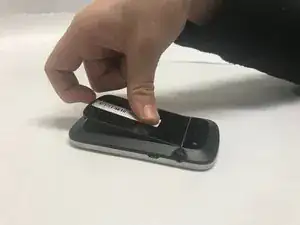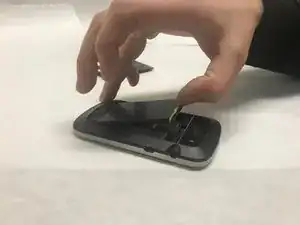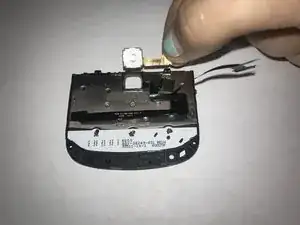Introduction
The process of replacing the trackpad of your BlackBerry Bold 9900 will allow you to become familiar with your device and restore full functionality of the trackpad.
Tools
Parts
-
-
Place phone screen down.
-
Use your finger to life upward on the battery case.
-
Pull the cover away from the battery.
-
-
-
The MicroSD card is located where the red rectangle is shown.
-
To remove MicroSD card, push the card inward towards the top of the phone then release. The MicroSD card will be ejected.
-
-
-
The trackpad is attached via ribbon cable. Pull this cable up in order to release the trackpad.
-
Conclusion
To reassemble your device, follow these instructions in reverse order.