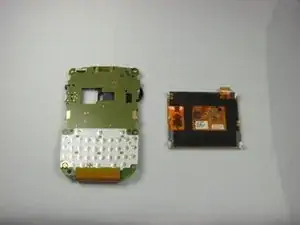Introduction
In this installation guide, you will remove a damaged keypad and install a new one in your Blackberry 8700c.
Tools
-
-
Remove the back cover by pushing the button near the bottom of the phone and sliding the cover off.
-
-
-
Using your fingernail, remove the battery by pulling on the notch on the top-right of the battery.
-
If you are not installing a new battery, move on to the next step. If you are installing a new battery, read on.
-
Install the new battery by first placing the bottom end of the battery in the phone and then pushing the battery into place.
-
-
-
Remove the inner back cover by unscrewing all three T6 screws (circled in the picture) with a T6 Torx Screwdriver.
-
Pull the inner back cover from the bottom towards you and then from the top upwards.
-
-
-
Remove the inner cover by unscrewing all four T6 screws (circled in the picture) with a T6 Torx Screwdriver.
-
Lift the inner cover off the phone.
-
-
-
While firmly holding the logic board, use a metal spudger to unclip the four clips holding the screen on.
-
The clips will not be reusable once removed.
-
Now gently pull the screen slightly away from the logic board so that none of the clips are engaged on the board.
-
Last, use the metal spudger to push back the ribbon cable lock. Pushing back and up on the cable lock will release the cable.
-
To reassemble your Blackberry 8700c, follow these instructions in reverse order.