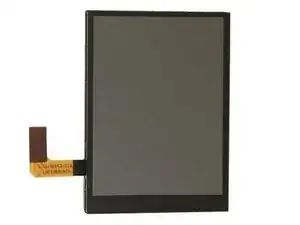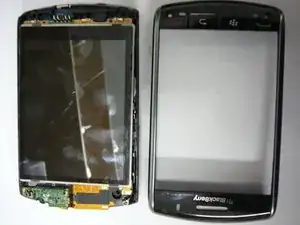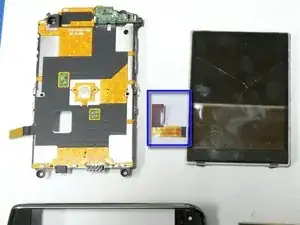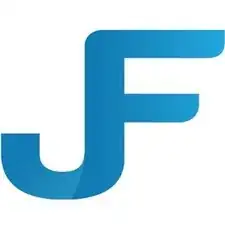Introduction
This guide will show you how to replace your broken or defective Digitizer & LCD assembly in your 9500/9530 Storm.
Before ordering your new part, check the number on your existing LCD, it will either be V.014 or V.024, shown in step 11.
Tools
Parts
-
-
Turn the Blackberry Storm 9500 around and pry off the microphone cover at the top using a safe pry tool.
-
-
-
Flip it back over to the back of the phone, and remove the plastic lens on top of the camera & flash. This is held in place by some adhesive, so use a safe pry tool to remove as shown.
-
-
-
Now use a safe pry tool, and go along the edges of the phone to release the clips to open the housing. There are a total of 6 clips, 3 on each side.
-
There is a small cap connection that connects the antenna to the logic board as pictured.
-
-
-
Once you have worked you way all the way around the device with the safe pry tool you can now separate the two pieces of the housing.
-
*Be sure to remove the antenna cable in the top portion of the housing. You will need to reattach this when you repair the phone*
-
-
-
Now remove the logic board & LCD assembly from the rear housing. Be gentle, and do not use excessive force.
-
-
-
Flip the logicboard around so that it is sitting on top of the screen, now remove the two ribbon cables for the LCD & Digitizer.
-
-
-
Put your broken assembly to the side, and now install your new one following the past steps in reverse.
-
To reassemble your device, follow these instructions in reverse order.