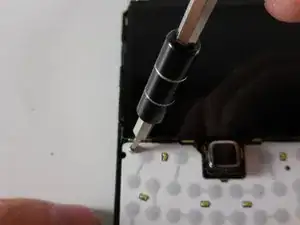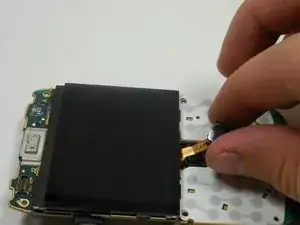Introduction
The process of replacing the trackpad of your BlackBerry Bold 9700 will allow you to become familiar with your device and restore full functionality.
Tools
Parts
-
-
Remove the battery by prying the bottom of the battery upward.
-
Once the battery is angled up, pull it away from the top of the device.
-
-
-
Slide the SIM card from underneath the holding bracket upward toward the battery connector pins.
-
-
-
Use your T5 Torx screwdriver to remove the two black 5.57mm Torx head screws underneath the keyboard.
-
-
-
Use the plastic opening tool to remove the frame of your device.
-
Once the case is loosened from the device, slide the case away from the top of the phone.
-
-
-
Gently lift the bottom of the keyboard upward.
-
Pull the keyboard away from the bottom of the LCD display and lift upward.
-
-
-
Remove the top two Torx head 4.13mm steel screws with your T5 Torx screwdriver.
-
Lift the clear plastic cover directly upward.
-
-
-
Grip the motherboard by the screen
-
Lift the board away from the base of the housing and vertically up.
-
-
-
Flip the board over so that the LCD display is against the the surface of your work space.
-
Use a plastic opening tool to gently remove the ribbon connector located on the right-hand side of the board.
-
-
-
Insert the ribbon connector of your new trackpad through the slot in the board.
-
Align the ribbon connector with the connection point.
-
Gently press the ribbon connector into place.
-
To reassemble your device, follow these instructions in reverse order.