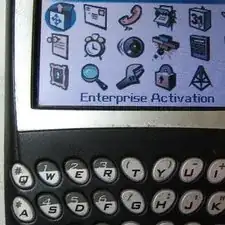Introduction
Use this guide to replace the battery of the BlackBerry 7290.
-
-
Apply pressure to the lock button on the back of the device.
-
Slide the battery cover down towards the bottom of the device, revealing the battery compartment.
-
-
-
Locate groove along the right side of the battery compartment.
-
Remove battery by prying between the battery and the groove.
-
Conclusion
To reassemble your device, follow these instructions in reverse order.