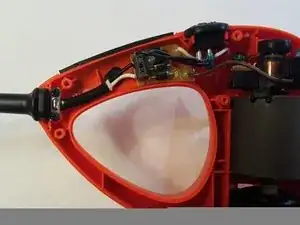Introduction
This page gives instructions for disassembling the Black and Decker WP900 6-Inch Orbital Waxer and Polisher to the point where the on/off switch can be fully removed and replaced.
Tools
-
-
Using the Philips #1 screwdriver, unscrew all of the screws. There should be 8-30mm screws to remove.
-
-
-
Remove the back panel of the external casing, leaving all internal components resting in the front panel.
-
Remove the black handle from the main external casing.
-
-
-
Loosen the power cord and control panel. Using the Phillip's #1 screwdriver, remove two 22mm screws.
-
Using the Flathead 3/32" screwdriver, remove two 22mm screws.
-
-
-
Firmly grasping the motor, dislodge the internal components from the frontal external casing.
-
To reassemble your device, follow these instructions in reverse order.