Introduction
The power switch on the Black and Decker Pivot MAX turns the appliance on when connected to power. If your Black and Decker Pivot MAX will not turn on, is stuck on, or has a finicky power switch, replacing this component is something you should consider.
This guide will take you through the steps of removing and re-assembling key components of the Black and Decker Pivot MAX to allow you to replace the power switch. Tools you will need for this project will be a Phillips head screwdriver and a soldering iron.
Tools
-
-
Press in and hold the release button.
-
Rotate the dust filter chamber counter-clockwise.
-
Remove the dust filter chamber.
-
-
-
Disconnect the quick connect wire harness that connects the motor and battery located in the battery storage compartment.
-
-
-
Lift the battery tray after removing the screws
-
Remove the handle parts from the handle area.
-
-
-
Pull the power switch out softly.
-
Desolder the wires from the old power switch to the new one.
-
To reassemble your device, follow these instructions in reverse order.










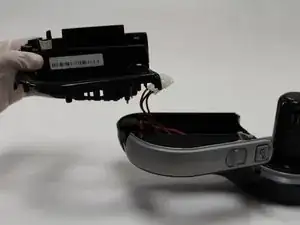




Don’t waste your time trying to fix, the battery pack was never made to be replaced. NO REPLACEMENT PARTS!!
buchner.tarie -