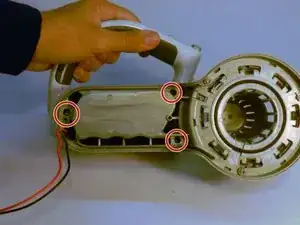Introduction
This guide serves to aid users in replacing the battery of the Black and Decker PHV1810 Hand Vacuum. The battery inside a Black and Decker Hand Vacuum gives the device power and allows the vacuum to run. The Black and Decker Hand Vacuum battery will become worn out and degrade over time. This can cause shorter battery life, less output power of the battery, and even a non-working battery. This guide will show you how to replace this old and worn-out battery so you can use your vacuum for longer periods and generate more power to get the job done faster!
Before you begin make sure to be aware of the following:
- Check the owner manual for safety precautions that may be listed here
- Consider wearing gloves and/or eye protection as battery acid can be quite harmful to the skin
- Before you begin the disassembly of the product turn it on and leave it on until the motor completely stops ensuring the complete discharge of the battery
Does my Vacuum need a new battery?
- The Vacuum is not running as long as it used to on full charge
- The battery looks bloated
- Takes longer to charge
- Does not have the same amount of power and feels weaker
Finally, no special skills are required; it only requires eight simple steps to take apart and replace the battery.
Tools
-
-
To take off the nozzle, filter, and catch bowl first start off by pushing in the button identified with a red square and twist that part of the device toward the handle portion of the vacuum and it should click and pop off the chassis.
-
-
-
Once the nozzle, filter and dust bowl have been removed each part can be removed from the nozzle section of the device.
-
-
-
Once you have successfully unscrewed the five screws holding the cover on you should be able to take the cover off.
-
Remove the L-shaped plastic hook.
-
Once the L shaped hook has been removed the motor will easily fall out of place.
-
-
-
Once the motor has been removed from its home the two wires that are giving it power can easily be removed by pulling on them carefully.
-
This will then allow for you to replace the motor.
-
To reassemble your device, follow these instructions in reverse order.
12 comments
Where can I get a replacement battery?
Lisa -
Anyone? Good place to order a replacement?
Brad -
“Remove the battery” sounds pretty simple, but my pivot vac seems to be “hard-connected” to the battery terminal, and I haven’t a clue where to go from here (though the trash heap—and recycling center—are strong candidates). Mine is an older model (2012) and perhaps that explains why these otherwise excellent instructions lead me to a dead-end.
Jim 4/14/21