Introduction
This guide shows users how to replace the motor in the Black and Decker Dustbuster Handheld Vacuum (Model No. HNVC115J22 ). If your vacuum doesn’t run and you suspect the motor is the problem, you could replace it. Replacing the motor may restore suction power back to your device; make sure that another part is not at fault instead of the motor before replacing it. This device contains a lithium battery, so be careful not to short it or damage it. A new motor will need to be purchased for this guide.
Tools
-
-
Lift the motor and circuitry out of the plastic casing using your hands.
-
Pry out the PCB using a nylon spudger.
-
Conclusion
To reassemble your device, follow these instructions in reverse order.





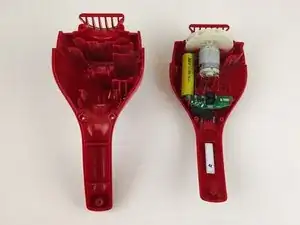





Me lo pueden traducir en español Gracias 🙏
fernandohherrera -