Introduction
This guide will take you through the process of replacing the switch on the Black and Decker BV2500 Type 4.
Tools
-
-
Using a Phillips #2 screwdriver, remove the six 20 mm screws in the black plastic casing (clamshell).
-
-
-
Using your hands, remove the blower tube and clamshell.
-
To remove the clamshell, pull apart starting from the bottom until it is pulled out from the notches. Then slide it out away from the device.
-
-
-
Locate and unscrew the ten 20 mm Phillips #2 screws in the orange casing with a Phillips #2 screwdriver.
-
Using your hands, lift off side of the orange casing with the screws facing you.
-
-
-
Locate the switch on the handle of the blower.
-
Carefully remove the four wires that are attached to the switch.
-
Use your hand to push in the sides of the switch and slide out the wires.
-
To reassemble your device, follow these instructions in reverse order.








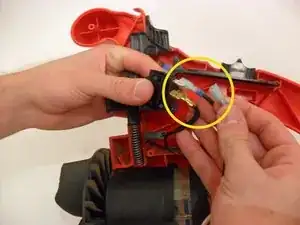

add action shots
Rhys -
ATTENTION : As comments say, BV2500 DOESN'T have screws to remove the nose. You interchange blower and sucker by pressing a release button.
You DON'T need to open the motor housing.
Just use a socket wrench CLOCKWISE to release the plastic nut in the center of the fan
Simeon -