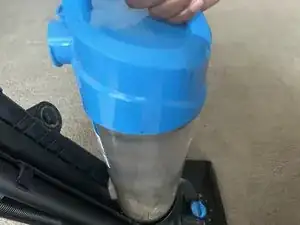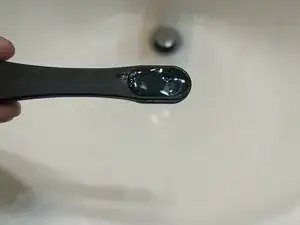Introduction
This replacement guide details how to clean or replace a filter for a Bissell PowerSwift Lightweight Compact Vacuum model 18082.
Vacuum filters keep dust and dirt from entering back into the air while vacuuming. A dirty filter does not allow for maximum air flow and suction. When your vacuum has trouble suctioning dust and dirt, this can be a sign to replace the filter instead of the entire vacuum.
Parts
-
-
To detach the top of the tank where the filter is located, twist the top of the tank counterclockwise, moving the arrow from the lock symbol to the unlock symbol.
-
-
-
Option 2: Clean the existing filter by placing it in a sink or bowl with 1/2 a teaspoon of dish soap and just enough warm water to cover the top of the filter.
-
Soak the filter for 5 minutes.
-
Thoroughly rinse and squeeze the filter several times to remove excess soap and water.
-
-
-
Replace the top and bottom of the tank by placing the arrow in the unlock slot and turning clockwise toward the lock picture.
-
-
-
Reattach the tank to the vacuum by inserting the bottom of the tank onto the vacuum base and pushing it in place until you hear a "click" sound.
-