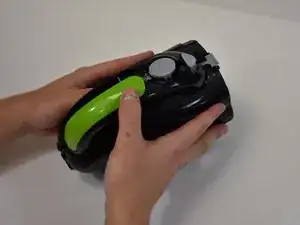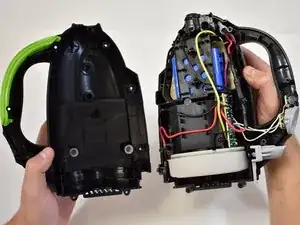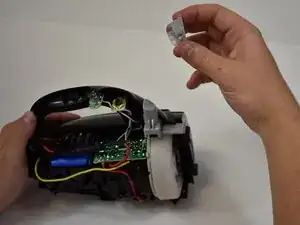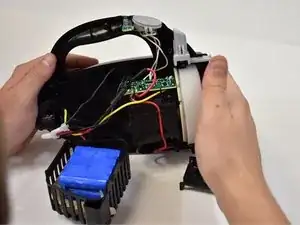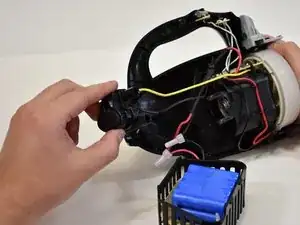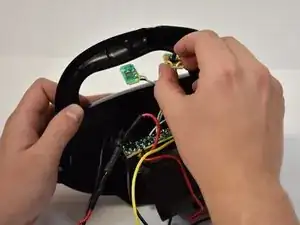Introduction
The Bissell Pet Hair Erasers motherboard is accessible using this guide. This guide will show you how to replace the motherboard.
Tools
-
-
Firmly grasp the handle and press the release button.
-
Gently pull the dirt cup down and away from the vacuum body.
-
-
-
Grasp each half of the body and gently pull apart.
-
Once the case is split apart these items may come dislodged.
-
-
-
Remove the battery plastic hold down by lifting it off the tabs.
-
Remove the battery by lifting straight up.
-
Position the battery aside.
-
-
-
Grasp the charger port and remove it by lifting it straight out of the case.
-
Set the charger port next to the battery.
-
-
-
Remove the power button and charge LED light by gently pulling straight out of the case.
-
The vacuum motor can be removed by pulling straight out of the case.
-
All internals are now removed.
-
Set the case halves aside.
-
To reassemble your device, follow these instructions in reverse order.