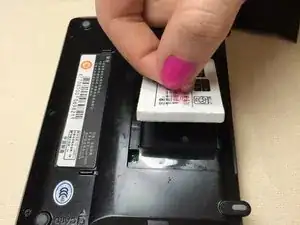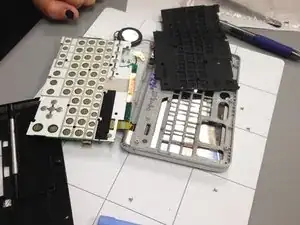Introduction
Tools
-
-
Using a pair of tweezers, pinch the center of the yellow ribbon located in the corner of the device.
-
Carefully pull the hidden piece of yellow ribbon out from underneath the motherboard.
-
Conclusion
To reassemble your device, follow these instructions in reverse order.