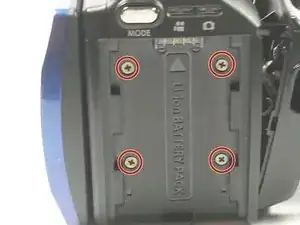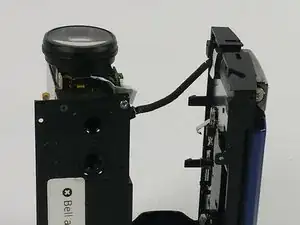Introduction
Tools
-
-
Use a plastic opening tool to disconnect the internal hinges that snaps the camera into place.
-
-
-
It will still be connected by a plastic film. This can also be disconnected by pulling up the white part where it connects to the light circuit board.
-
-
-
On the hinge of the camcorder remove the two 30 mm Phillips #0 screws.
-
Remove blue piece holding it together.
-
Remove the 50 mm Phillips #0 screw.
-
-
-
Use the plastic opening tool and slowly pry open the side.
-
Now pull the part with camcorder out.
-
-
-
Have the screen open and twist it 90 degrees unscrew the 40 mm screw.
-
Repeat for the other side.
-
Use the plastic opening tool to pry the outer part of the screen, now attach the new one.
-
Conclusion
To reassemble your device, follow these instructions in reverse order.