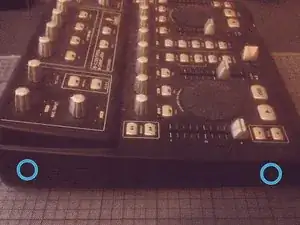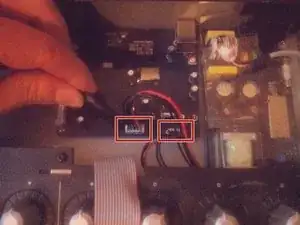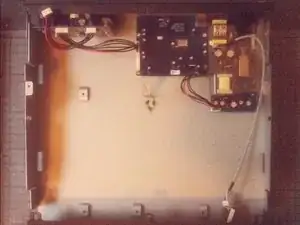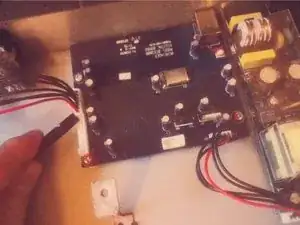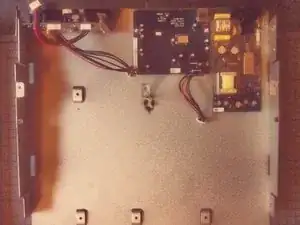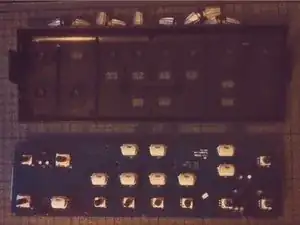Introduction
Tools
-
-
unscrew two Phillips screws on each side of the BCD3000
-
If the screws sit too tight, you can use the extension for better torque
-
-
-
Disconnect the separate boards.
-
Now you can take the modules out by unscrewing them from the case.
-
Conclusion
To reassemble your device, follow these instructions in reverse order.
2 comments
Pensaba que serviría para la BCD2000… pero es algo distinta.
Antonio -
great stuff, with better quality pictures would be better