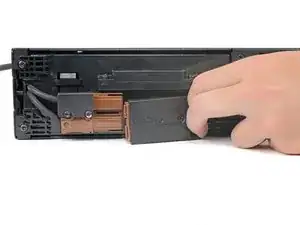Introduction
Prereq to removing the battery assembly or the individual battery cells.
Tools
-
-
Continue pulling the left edge of the front bezel away from the device until the right clip releases.
-
Remove the front bezel.
-
-
-
Use the cutout in the battery connector to pull it toward the right edge of the device and disconnect it.
-
-
-
Continue pulling the battery assembly out of the housing until it stops at its second plastic tab.
-
-
-
Depress the plastic tab while pulling on the battery assembly until it’s free from the housing.
-
Conclusion
To reassemble your device, follow these instructions in reverse order.