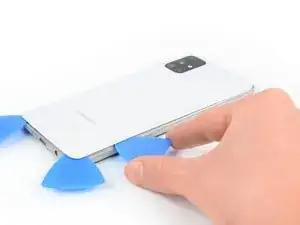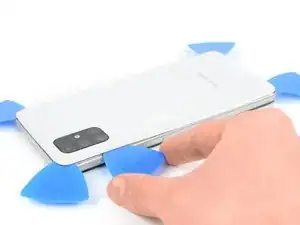Introduction
This is a prerequisite-only guide! This guide is part of another procedure and is not meant to be used alone.
Tools
-
-
Insert a SIM eject tool into the small hole on the SIM card tray on the left edge of the phone.
-
Press firmly to eject the tray.
-
Remove the SIM card tray.
-
-
-
Apply a suction handle to the back cover, as close to the USB-C port as possible.
-
Lift the back cover's bottom edge with your suction handle, opening a slight gap between the back cover and the frame.
-
Insert the tip of an opening pick in the gap you created.
-
Slide the opening pick to the bottom left corner and leave it there.
-
-
-
Insert a second opening pick and slide it from the bottom left corner to the bottom right corner to cut the adhesive.
-
Leave the opening picks in place to prevent the adhesive from resealing.
-
-
-
Insert a third opening pick under the bottom right corner of the back cover.
-
Slide it along the right edge of the phone to the top right corner to cut the adhesive.
-
Leave the opening pick in the top right corner to prevent the adhesive from resealing.
-
-
-
Insert a fourth opening pick under the top right corner.
-
Slide it along the top edge to the left corner to cut the adhesive.
-
Leave the opening pick in its place to prevent the adhesive from resealing.
-
-
-
Insert a fifth opening pick on the top left corner and slide it along the edge to cut the remaining adhesive.
-
-
-
Insert an opening pick between midframe and display near the usb-c port.
-
Slide the opening pick to bottom right corner to release the plastic clips.
-
To reassemble your device, follow these instructions in reverse order.