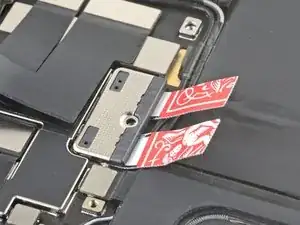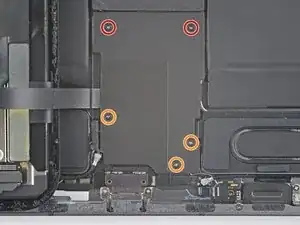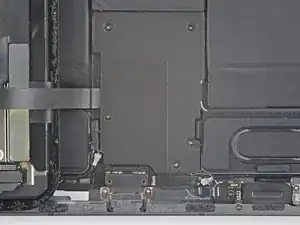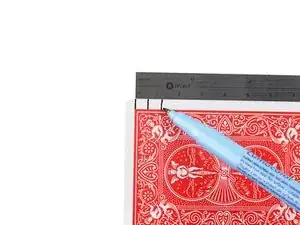Introduction
This is a prerequisite-only guide! This guide is part of another procedure and is not meant to be used alone.
Tools
-
-
Use a Phillips screwdriver to remove the five screws securing the lower cable shield to the logic board:
-
Two 2.0 mm screws
-
Three 1.3 mm screws
-
-
-
Use a Phillips screwdriver to remove the 1.8 mm screw securing the battery connector to the logic board.
-
Conclusion
To reassemble your device, follow these instructions in reverse order.