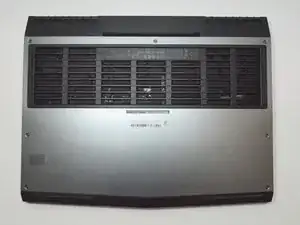Introduction
This guide will show you how to remove the base cover of your Alienware 17 R4. Removing the base cover is necessary to access the device's interior.
Tools
-
-
Use a PH1 screwdriver bit to remove the six M2.5x13 screws (2.4 mm) on the back of the laptop.
-
Use a PH1 screwdriver bit to loosen the one M2x3 screw (1.9 mm).
-
-
-
Pull the base cover up to remove it.
-
If you are having trouble, insert a plastic opening tool into the divots along the laptop's edges to loosen.
-
Conclusion
To reassemble your device, follow these instructions in reverse order.