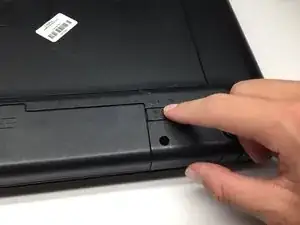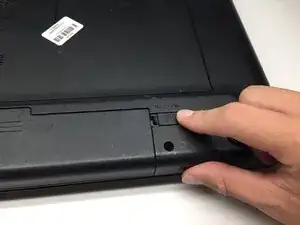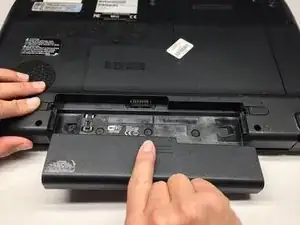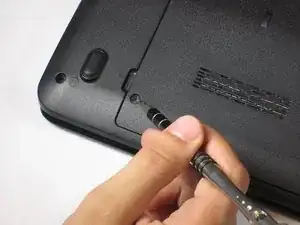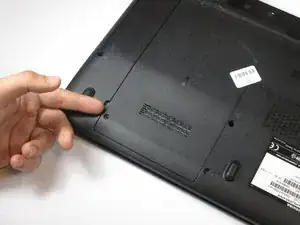Introduction
After determining the problem on the Troubleshooting guide, the Back Panel guide will show you how to remove the back of the laptop. This guide will be used as a precursor to the hard drive, keyboard, and RAM removal.
Tools
-
-
Slide the latch on the right outwards, releasing the lock. The latch stays unlocked once moved.
-
Simultaneously slide the latch on the left outwards while pulling the battery towards you.
-
-
-
Pry the removal tab up. You will feel and hear the first clip release, popping up slightly.
-
Work your way around the border of the panel, releasing the rest of the clips.
-
Once all clips are released, lift the cover up and pull towards you.
-
Conclusion
To replace the back panel, follow the steps in reverse.