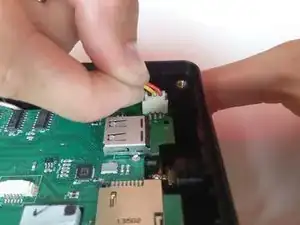Introduction
This guide will use a hex 2.0 head to open the case, as well as tweezers to disconnect and remove the motherboard. This will allow you to access the battery located at the bottom of the case.
Tools
-
-
Use the tweezers to grip the neck of the antenna(the part closest to the device).
-
Use opposite hand to twist off the body of the antenna.
-
-
-
Remove the four screws(4mm hex head) on the corners of the device with a Hex 2.0 Screwdriver.
-
-
-
Carefully insert tweezers under the black tab, and lift to release the clip.
-
Slide the ribbon out from under the clip to free the motherboard.
-
-
-
Slowly lift the motherboard out from the device by lifting it from the end next to the ribbon connection.
-
Lift and pull out of place.
-
-
-
Flip device upside down. Hold the device and tap into your other hand with varying force to remove battery.
-
To reassemble your device, follow these instructions in reverse order.