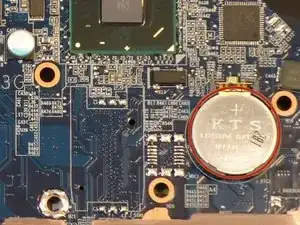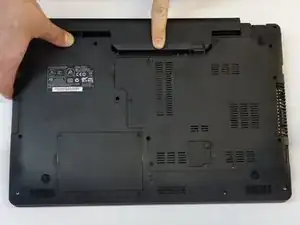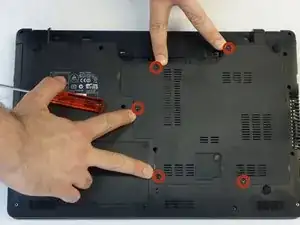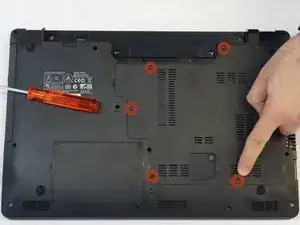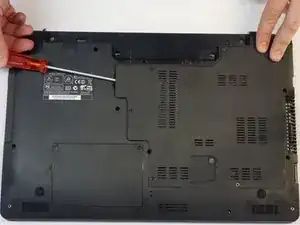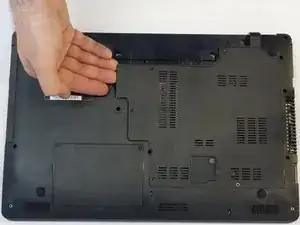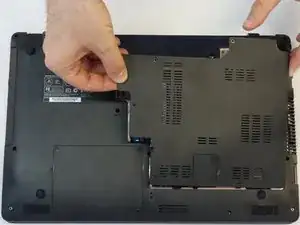Introduction
-
-
Push the screwdriver a few millimeters under the cover so that it can be touched with your fingers.
-
Now lift the cover carefully.
-
Attention! Disconnect the ventillator cable so that the cover can be completely removed (see next step).
-
-
-
Since the ventillator is mounted under the cover, its power supply cable must first be disconnected so that the cover can then be completely removed.
-
-
-
Carefully remove the BIOS battery from its holder.
-
Do not throw away the battery! In Switzerland, the electrical shops are obliged to accept all batteries and accumulators for disposal.
-
Conclusion
For reassembly, follow the instructions in reverse order.