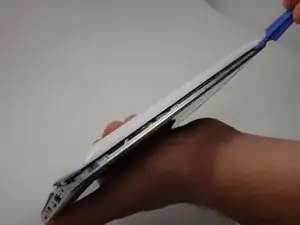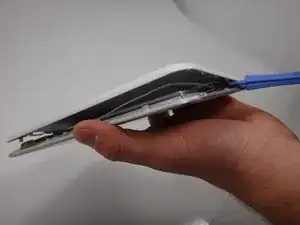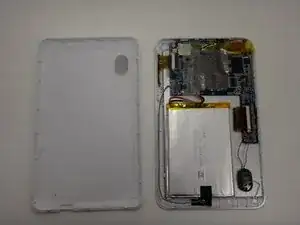Introduction
The speaker is responsible for all non-headphone sounds from your tablet. If these sounds are not audible when they should be you may need to replace the speaker. Speaker replacement is a relatively easy task and this guide will help you through it.
Tools
-
-
Use a Phillips #00 screwdriver to remove the two 4mm screws found on the top edge of the tablet near the power button.
-
-
-
Use the plastic opening tool to pry the white back from the silver frame. Start near the micro SD slot.
-
-
-
Use a soldering iron to desolder the connections between the black and red speaker wires and the motherboard.
-
Conclusion
To reassemble your device, follow these instructions in reverse order.