Introduction
All of the key components that could fail are accessed by removing the Azpen A720 back cover. The process will include removing a couple of screws and then utilizing the plastic opening tool to pry the cover apart from the body of the device.
Tools
-
-
Use a Phillips #00 screwdriver to remove the two 4mm screws found on the top edge of the tablet near the power button.
-
-
-
Use the plastic opening tool to pry the white back from the silver frame. Start near the micro SD slot.
-
Conclusion
To reassemble your device, follow these instructions in reverse order.



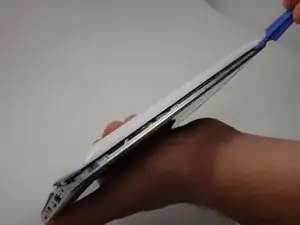
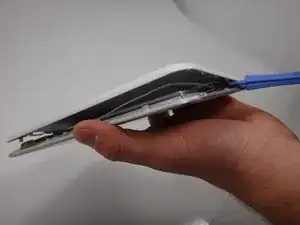
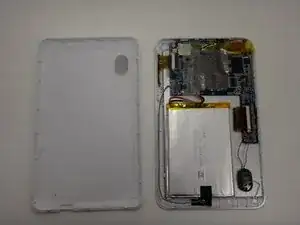
Hey how you can open back of azpen tablet
jrmoreland -