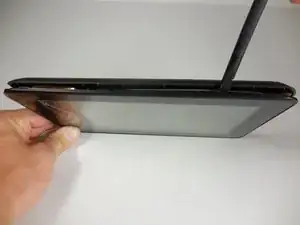Introduction
The screen assembly is located underneath all of the other parts of the device. To access it, you will have to remove these pieces first. Make sure to keep track of all five screws and any connected parts.
Tools
-
-
Disconnect speaker (which is attached by black and red wires) from back piece using plastic spudger.
-
-
-
Disconnect the two larger of the three ZIF cables by prying open the flap with a plastic spudger and gently removing the cable.
-
-
-
Peel off the black tape from the corner of the motherboard (indicated by the blue surface of the device)
-
-
-
Use PH000 Phillips head screw driver to remove the three screws that connect the motherboard to the front panel.
-
-
-
Remove the small orange tape attached with a gray wire from the top corner of the device. This is the antenna.
-
Use plastic spudger around silver lining within the device to pry the screen off.
-
To reassemble your device, follow these instructions in reverse order.