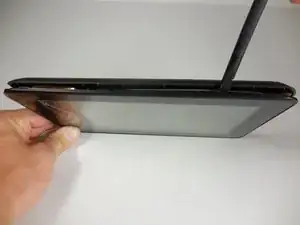Introduction
Replacing the motherboard requires the removal of only a few screws and wires. Always remember to be gentle when handling the device, never replace parts inside the device when the power is on, and to avoid touching any parts without being properly grounded.
Tools
-
-
Disconnect speaker (which is attached by black and red wires) from back piece using plastic spudger.
-
-
-
Remove all three ZIF cables connected to the motherboard (the blue, angled piece) by lifting the gray flap with your finger or a plastic spudger and gently removing the cable.
-
-
-
Gently peel off the orange sticker with the gray wire connected to the upper corner of the device. This is the antenna.
-
-
-
Remove solder connecting the battery to the motherboard using the soldering kit.
-
Place battery aside.
-
To reassemble your device, follow these instructions in reverse order.