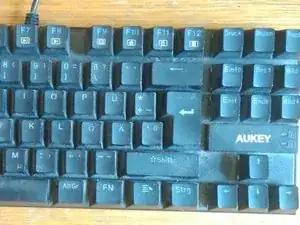Introduction
This is a 87 key mechanical keyboard with clicky Cherry-MX compatible switches.
The switches are soldered directly to the PCB.
Tools
-
-
There are 12 screws located between the keys (marked with orange circles on the photograph). Remove them with a Phillips PH1 screwdriver.
-
-
-
Now the backplate can easily be removed.
-
The backside of the PCB and the controller board can be seen. The USB-cable is attached via a connector, use a flat screwdriver to carefully push it out (don't pull on the cable since that might break it).
-
The PCB is hard to remove (don't know if it is possible at all without destruction), since it is hold by the switches which are soldered to the PCB, and on the other side the switches are hold by the frontplate.
-
2 comments
Are the keys themselves removable if you were to try to replace them with different color keys?
When you unsolder the old ones, yes. They are soldered. So no easy replacement.
Drei Eck -