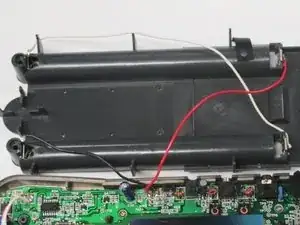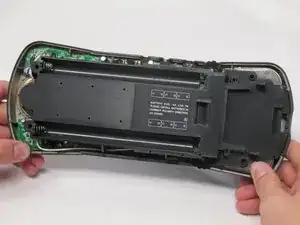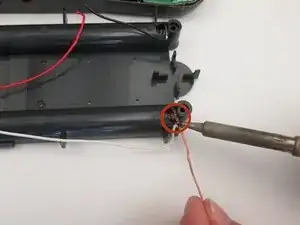Introduction
Before starting this guide you may need some experience with soldering/ desoldering. If you do not know how, you can learn by clicking the link on step 5 (when you have to desolder the wires).
Tools
-
-
Before disassembling your Atari Lynx, be sure the device is powered off.
-
Remove any game in the console by opening the right latch and sliding the game to the right.
-
-
-
Remove the four 35 mm Phillips #1 screws at each corner of the backside on the Atari Lynx.
-
Pinch the rear panel with your fingers and lift away from the Atari.
-
-
-
Remove the battery panel by pinching the sides with your fingers and lifting it away from the Atari.
-
-
-
Remove the control panel by pinching the sides with your fingers and lifting it away from the Atari.
-
-
-
Desolder the white wire as shown in order for the battery pack to be completely removed from the device.
-
To reassemble your device, follow these instructions in reverse order.