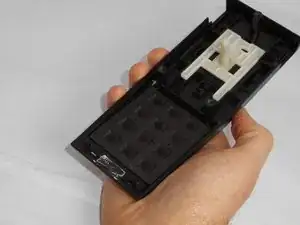Introduction
The number pad, while not used in many games, can become unresponsive over time due to dislodged/dirty sensors. Reseating and cleaning them can improve number pad responsiveness of your Atari 5200.
Tools
-
-
Turn the controller over.
-
Remove the three 6mm screws from the back.
-
Carefully slide and pull the two parts of the controller shell apart, exposing the innards.
-
-
-
Take out the rubber button module of the number pad.
-
Blow out dust on the number pad sensors with compressed air.
-
Wipe the sensors clean with a cloth dabbed with alcohol.
-
-
-
Return the buttons to the top of the controller.
-
Snap the frame back into place.
-
Screw the screws back into place.
-
Conclusion
To reassemble your device, follow these instructions in reverse order.