Introduction
In order to perform the actions necessary in this guide you will need the tools stated at the top of the guide.
The battery for the Transformer Book is located in the tablet portion of the device. Before you can access the battery you must first removed the plastic protector on the back of the tablet.
While removing the back panel it may be hard to get your tool in exactly the right place to remove the panel. Make sure that the tool is in the right place and be persistent, the panel will come off.
Tools
-
-
Remove the tablet portion of the device from the keyboard by pushing the large silver button near the base of the tablet. Pull up on the tablet to remove from the keyboard.
-
-
-
Insert the iFixit Opening Tool into the seam of the back tablet casing and gently pry upwards. With enough force the clips will release on the back tablet casing.
-
Move the iFixit Opening Tool along the seam until the entire backing is removed.
-
-
-
Gently pull back on the yellow transparent plastic covering on top of the battery connection port.
-
-
-
Insert the iFixit Opening Tool underneath the top of the battery and gently lift upwards to remove the battery.
-
To reassemble your device, follow these instructions in reverse order.

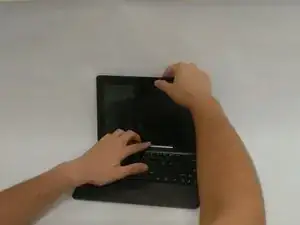
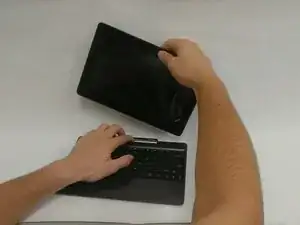





Step three is basically repeating what was completed in step two. Possibly find a way to combine the two or delete whatever isn’t necessary.
Tayler McCleese -