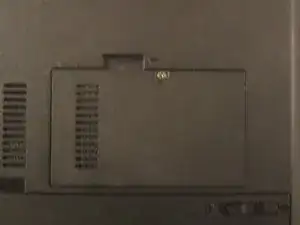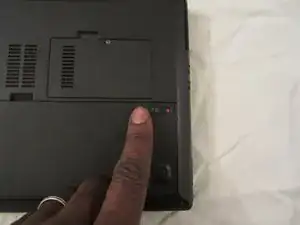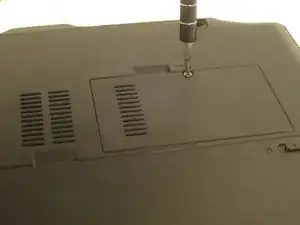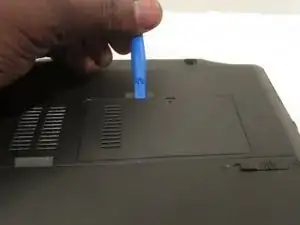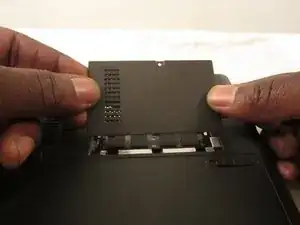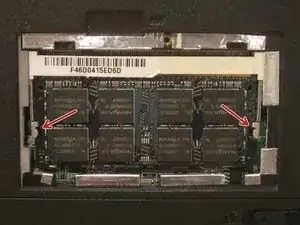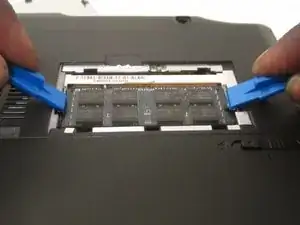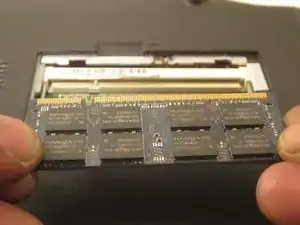Introduction
Use these easy to follow instructions to replace your RAM.
Tools
-
-
Use a plastic opening tool to lift the battery up as you slide the tab on the left to the right.
-
-
-
Grab a drive adapter and a PH0 phillips head bit and use the screwdriver to remove the 5mm screw from the cover of the compartment.
-
-
-
In order to release the RAM module, you will need to move the metal tabs on both sides at the same time. This can be accomplished by using plastic opening tools or your fingers.
-
-
-
Once you move the tabs, the RAM module will pop up and you can remove it with your fingers so you can put in a replacement.
-
Conclusion
To reassemble your device, follow these instructions in reverse order.