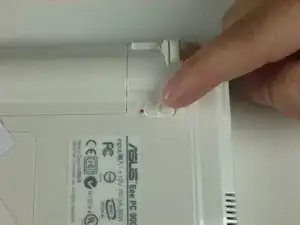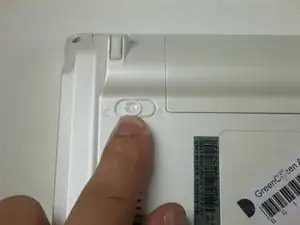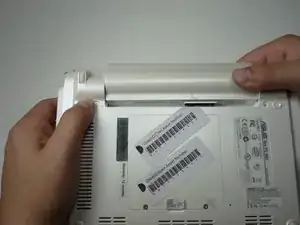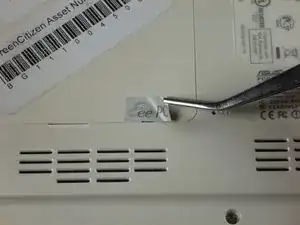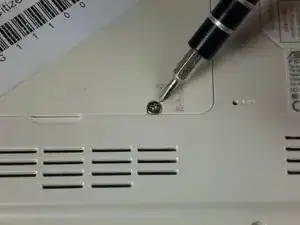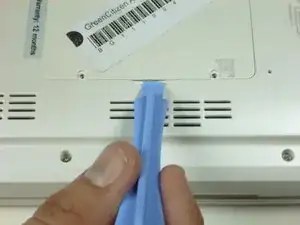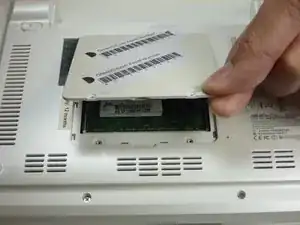Introduction
The Asus Eee PC 900 uses a small solid state drive instead of a lrger hard drive. Use this guide to replace the SSD in the Asus Eee PC 900.
Tools
-
-
Remove the small sticker on the right side of the SSD/RAM compartment cover.
-
Remove the two 4.76 mm Phillips #0 screws securing the SSD/RAM compartment cover.
-
-
-
Using a plastic opening tool, lift up the bottom of the SSD/RAM compartment cover.
-
Lift the cover away from the laptop.
-
-
-
Remove the two 4.76 mm Phillips #0 screws that secure the SSD.
-
Slide the SSD out of its socket and lift it out of the compartment.
-
To reassemble your device, follow these instructions in reverse order.
5 comments
What for specifications do the SSD has? I want to replace, too but do not know the execactly specs. I bought a 30GB m-sata ssd and this is not accepted by bios and does not work.
Marcus -
Refering from this site: http://www.minipciessd.com/
It seems you'll need a miniPCIe SSD and not a m-sata (even if the form factor seems the same) and that's why your bios doesn't recognize it.
adrien -
There are now miniPCIe mSATA adapters. I plan to try this.
ejolson -