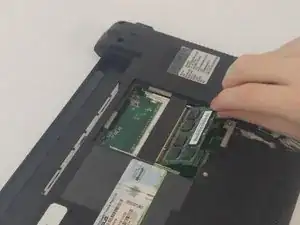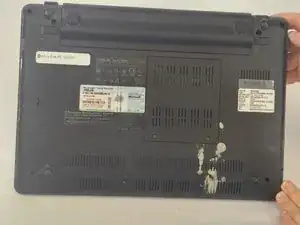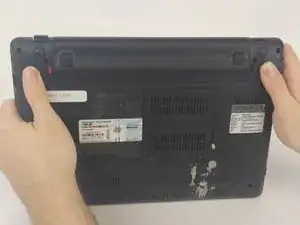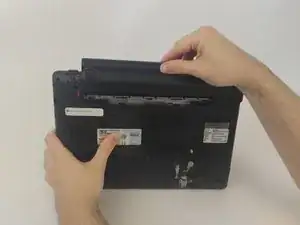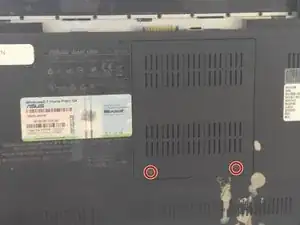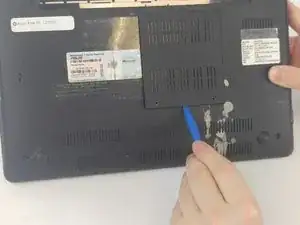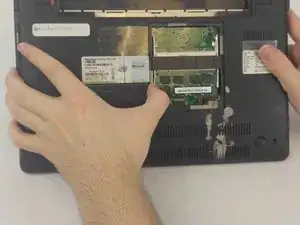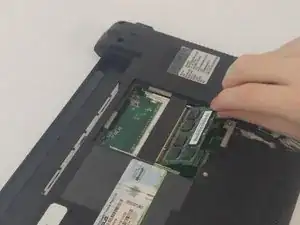Introduction
This guide will walk through the steps to replace the RAM in your device. It does not involve any major disassembly and only requires a screwdriver and plastic opening tool.
Tools
-
-
Remove the two 4.6mm screws using the J0 Phillips head screwdriver.
-
Then use the plastic opening tool to open the RAM door.
-
Conclusion
To reassemble your device, follow these instructions in reverse order.