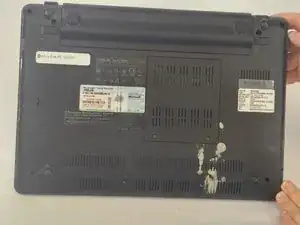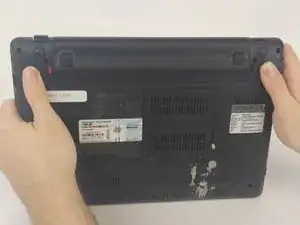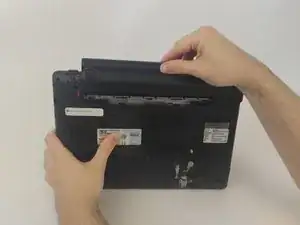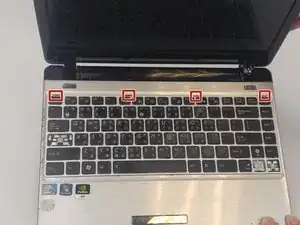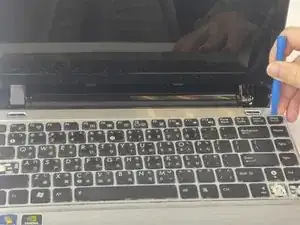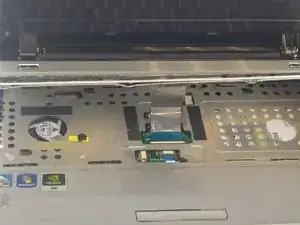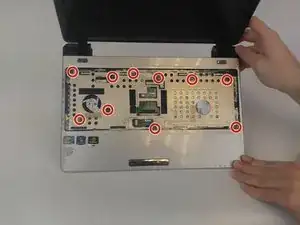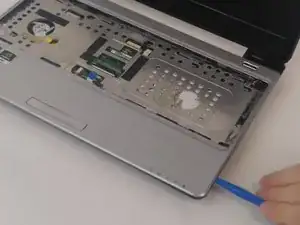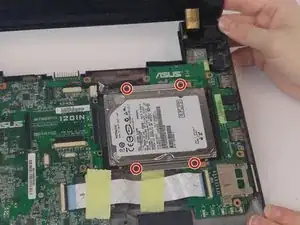Introduction
In the event that your Asus Eee PC 1201N's hard drive is faulty this guide will show you exactly how to do that. It will only require a screwdriver and a plastic opening tool.
Tools
-
-
Open the netbook to find the four small grooves along the top of the keyboard.
-
Pry the keyboard up using the plastic opening tool.
-
-
-
Tilt the keyboard away from you to access the connector. Gently push the lock toward the screen to unlock it and slide the ribbon out.
-
Remove the keyboard.
-
-
-
Turn the netbook over and remove the eight 6.5mm screws using the J0 Phillips head screwdriver.
-
-
-
Turn the netbook back over and remove the ten 4.5mm screws using the J0 Phillips head screwdriver.
-
Remove the cover plate by sliding the plastic opening tool around the entire edge of the plate.
-
-
-
Flip up the retaining flap on the ZIF connector. Then, pull the blue tab for the touchpad connector before removing the cover plate completely.
-
To reassemble your device, follow these instructions in reverse order.