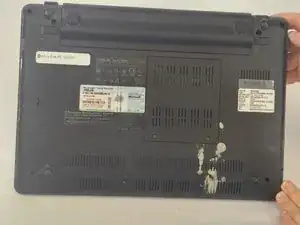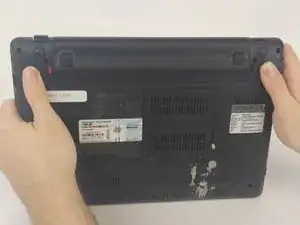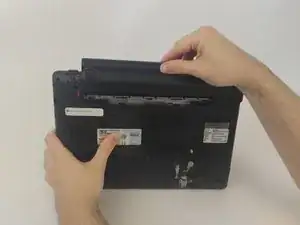Introduction
If the battery isn't holding charge anymore or you have a spare battery you would like to put in. You will only need a minute of your time and your hands.
Conclusion
To reassemble your device, follow these instructions in reverse order.