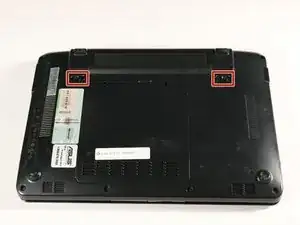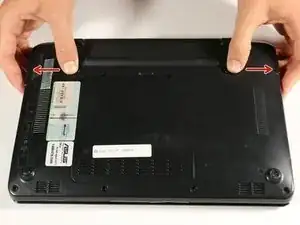Introduction
Follow this guide to replace your battery. This guide is also useful for temporarily removing your battery in order to safely work on other sections of your netbook.
-
-
Slide the tabs outward to unlock the battery.
-
While holding the left tab outward, slide the battery away from you to remove it.
-
Conclusion
To reassemble your device, follow these instructions in reverse order.