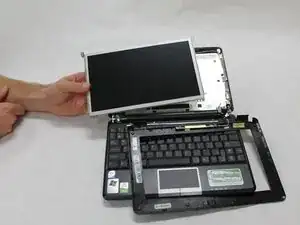Introduction
In this guide we will provide you with the necessary information to replace the screen on an Asus Eee PC 1000HA.
Tools
-
-
Use a #00 Phillips Head screw driver to remove the 4.8mm screws.
-
There will be 6 screws total.
-
-
-
Use the #00 Phillips Head screw driver to remove the 5.44mm screws.
-
There are 6 screws total.
-
-
-
Gently pull the tab that is connecting the laptop to the screen, to fully disconnect the screen from the laptop.
-
Conclusion
To reassemble your device, follow these instructions in reverse order.
One comment
Merci beaucoup ! Great tutorial.