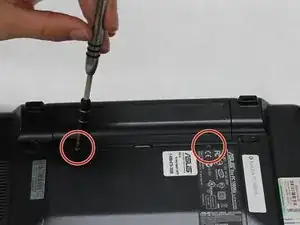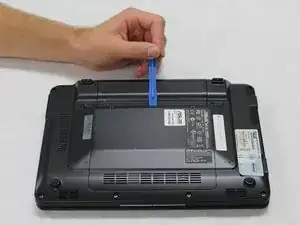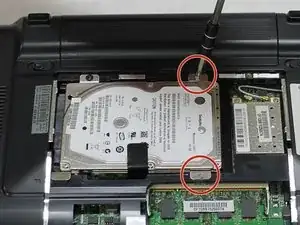Introduction
This guide will show you how to replace the hard drive. Please see the proper list of tools so you are prepared.
Tools
Parts
-
-
Use a #00 Phillips Head screw driver to remove the two 1/4" screws that hold the back panel in place.
-
-
-
Place the blue plastic 1/4" opening tool into the small indention and gently pry the back panel off.
-
Conclusion
To reassemble your device, follow these instructions in reverse order.