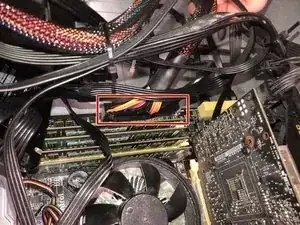Introduction
Use this guide to replace your Desktop PC Power Supply Unit.
Tools
-
-
Before opening your desktop PC, make sure to turn it off using the power button.
-
After powering it off, unplug the power cable.
-
-
-
Unscrew the 2 Phillips screws as shown.
-
After removing screws, slide the panel off using the handle.
-
-
-
Unplug all attached cables from the Power Supply, then unplug the cable attached to the Motherboard inside the PC.
-
Conclusion
To reassemble your device, follow these instructions in reverse order.