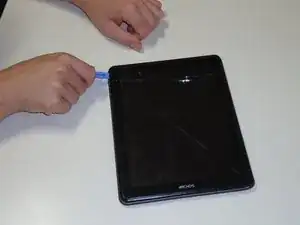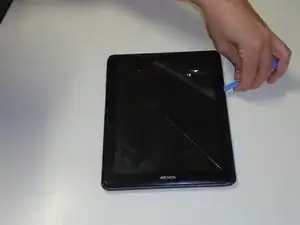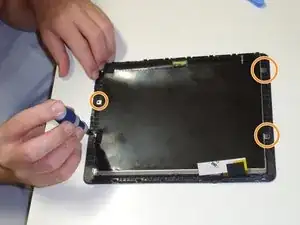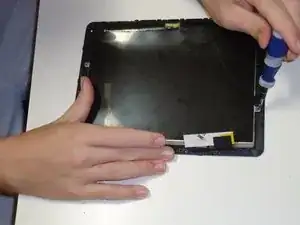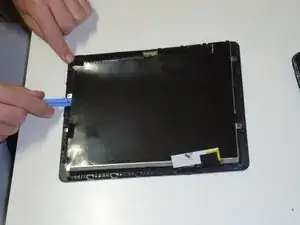Introduction
If the display screen on an Archos 97 Carbon tablet is damaged, this guide can aid in replacing the damaged display.
If you are looking to simply reassemble an already removed display screen, you may proceed to Step 5 - Step 1, backward.
Before beginning to remove or replace the damaged display, make sure that the device is completely powered off and that it is not connected to any charging ports or headphone ports. We recommend replacing the display in a well-lit environment to ensure that you can see the repairs you are making on the device.
Tools
-
-
Lay your tablet upwards facing you.
-
Using the opening tool, begin by prying the tablet starting in the top left corner. This can be found near the volume and power buttons.
-
Begin to work your way around the tablet in a clockwise motion to separate the screen from the cover.
-
-
-
Once you have opened the screen, you will see two cables that connect the screen and the interior of the tablet.
-
Remove the white tab located on the right side of the interior by removing the tape and plug that connects it to the tab.
-
-
-
Using the tweezers, remove the black tape that is connecting the cable and screen. This will allow the gold connector to come loose.
-
-
-
Gently pry the screen from the black frame that surrounds it using the opening tool.
-
Work in a clockwise motion until the screen is detached from the frame.
-
To reassemble your device, follow these instructions in reverse order.
One comment
Hi,
Is this similar to replacing the touch screen on the Archos 101B model?.
colin -