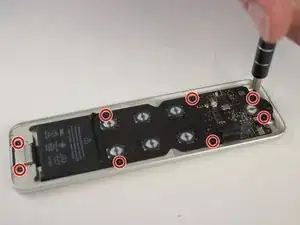Introduction
This guide will show you how to properly get into your Apple TV 4K's remote and get access to the logic board for replacement.
Tools
-
-
Heat iOpener according to manufacturer's instructions.
-
Place over the face of the remote to soften the adhesive under the glass.
-
-
-
Using a spudger, gently lift the face of the remote. Starting from the bottom and working your way to the top.
-
-
-
Unlatch the connector that binds the touch screen and logic board.
-
Afterwards, use tweezers to detach the connector that binds the touch screen to the logic board.
-
-
-
Lift the latch holding back the connector to the battery.
-
Use tweezers to disconnect the battery connector.
-
To reassemble your device, follow these instructions in reverse order.
One comment
Have you ever successfully reconnected the ribbon cable after disassembly? It seems nearly impossible to do by hand…
B R -