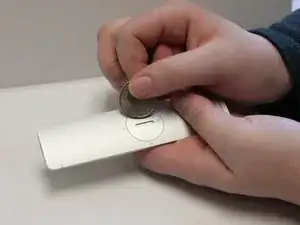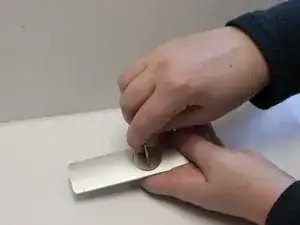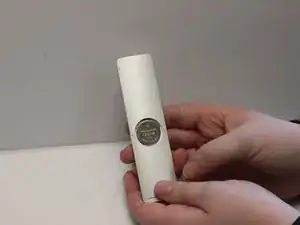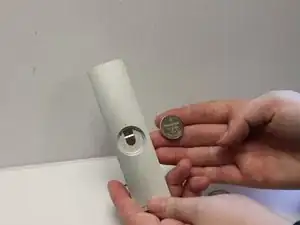Introduction
Remote not working? This guide will show how to replace a dead battery in the Apple TV 2nd generation remote.
Tools
-
-
Turn the remote over so the back is facing upwards. Locate the battery component.
-
Place a coin or flathead screwdriver inside the slot, and turn it counterclockwise until the cover opens.
-
-
-
The battery should easily pop out of the remote.
-
Place the new battery into the empty compartment.
-
Conclusion
To reassemble your device, follow these instructions in reverse order.